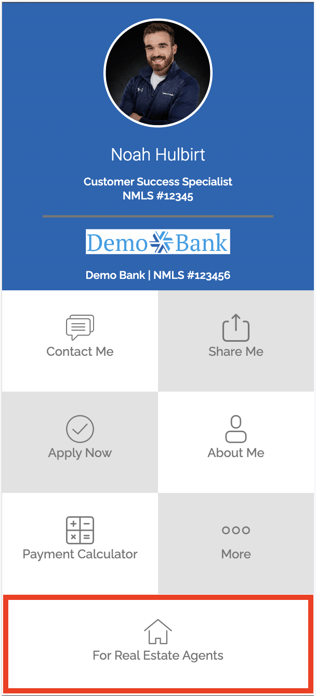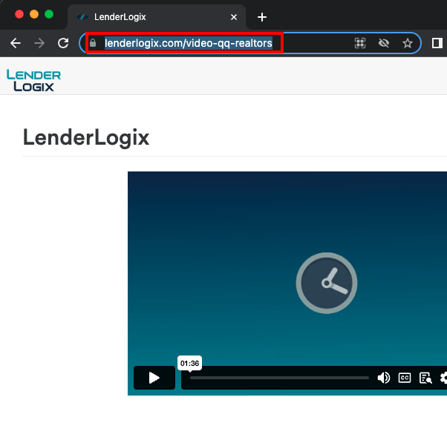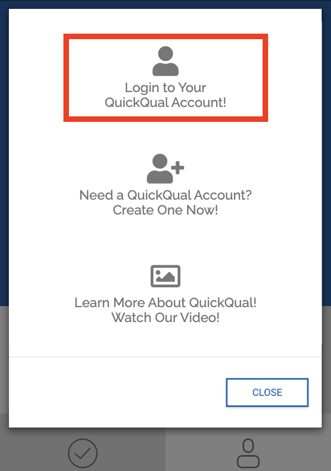Leverage QuickQual as a marketing tool towards Real Estate Agents!
Explore how to leverage our tools to enhance your marketing efforts with real estate agents. Follow these steps to make the most out of the features available!
1. Utilize the Real Estate Agents Button on your Digital Business Card:-
- First, you'll want to navigate to your digital business card on your phone's home screen:

- If you don't have your card saved on your mobile device, schedule a 15 minute meeting with us to help you get set up or reach out to us at support@lenderlogix.com!
- First, you'll want to navigate to your digital business card on your phone's home screen:
-
- Once you have your business card open, select the "For Real Estate Agents" button at the bottom of the screen:
- Once you have your business card open, select the "For Real Estate Agents" button at the bottom of the screen:
-
- After selecting the "For Real Estate Agents" button, navigate to the option titled "Learn More About QuickQual! Watch Our Video"
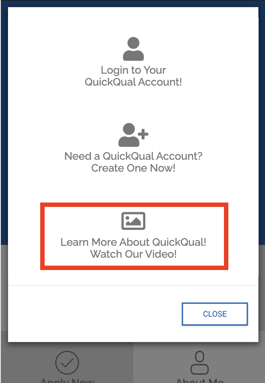
- This video tailored specifically for real estate agents, explaining the benefits of using QuickQual.
- After selecting the "For Real Estate Agents" button, navigate to the option titled "Learn More About QuickQual! Watch Our Video"
-
- Feel free to share the video link directly with your real estate agents by copying the website URL and sending it to them:
- Alternatively, open the video during a meeting with them, or send them your digital business card, directing them to the "For Real Estate Agents" section to view the video.
- Feel free to share the video link directly with your real estate agents by copying the website URL and sending it to them:
-
- Interested real estate agents can use this section to sign up for a free account.
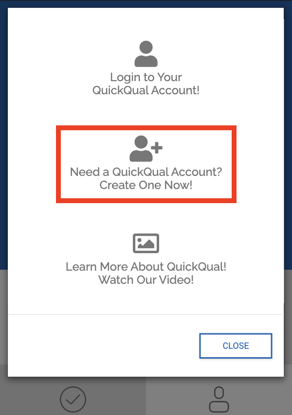
- Upon registration, they'll receive a sample QuickQual, allowing them to explore the tool hands-on!
- Interested real estate agents can use this section to sign up for a free account.
-
- After creating their account, encourage real estate agents to save your business card on their phone
- By using the "For Real Estate Agents" button, they can log into their account, access their dashboard, and view all their QuickQual clients in one centralized place:
-
- Visit our extensive Learning Center, which includes a dedicated section on marketing to real estate agents.
Leverage these resources to enhance your communication with referral partners and make the most of the powerful marketing tools provided by LenderLogix. If you encounter any challenges or have questions, don't hesitate to reach out to us for assistance. Happy marketing!