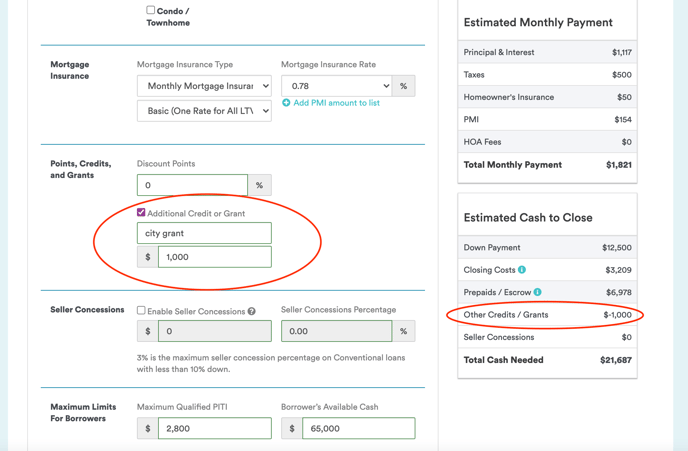📝 📸 Where do I add a fixed fee credit?
For borrowers with additional credits or grants, follow these steps to adjust the Estimated Cash to Close
You can easily enable fixed fee credits for any borrower on Step 3 of the Loan Information page. Scroll down to the "Points, Credits and Grants" field and check the box named "Other Credits/Grants" and apply your fixed fee there. Once the field is populated, your dollar amount will be added to the "Estimated Cash to Close" summary on the right-hand side of your screen.