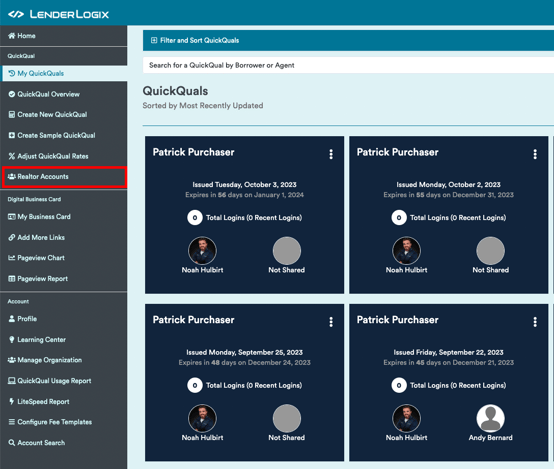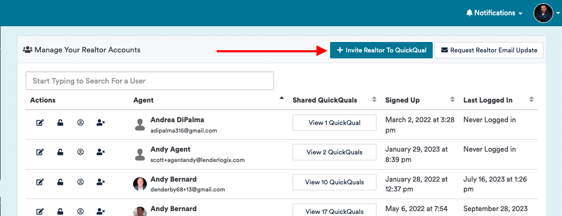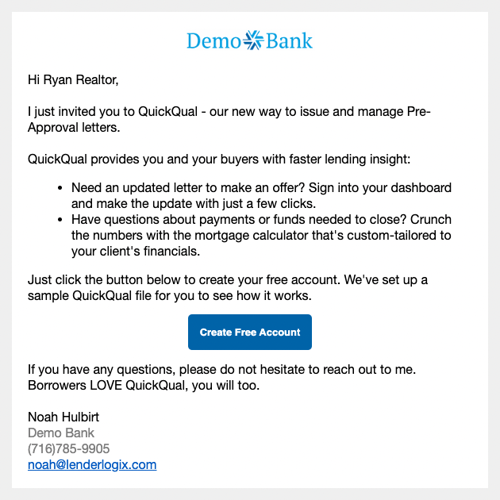Easily Invite Agents and Share a Sample QuickQual
If you have a real estate agent you'd like to introduce to QuickQual, but don't have a live client QuickQual to share with them, we've made it easy for you to send them a sample QuickQual. Here's a step-by-step guide on how to do it:
- Access Realtor Accounts
- Navigate to the Realtor Accounts section from the main navigation menu
- Navigate to the Realtor Accounts section from the main navigation menu
- Inviting Your Realtor:
- In the upper right-hand corner, you'll find the "Invite Realtor to Quick File" button. Click on it:
- In the upper right-hand corner, you'll find the "Invite Realtor to Quick File" button. Click on it:
- Fill in their details:
- You will be prompted to provide the following information:
- Realtor's first name.
- Realtor's email address.
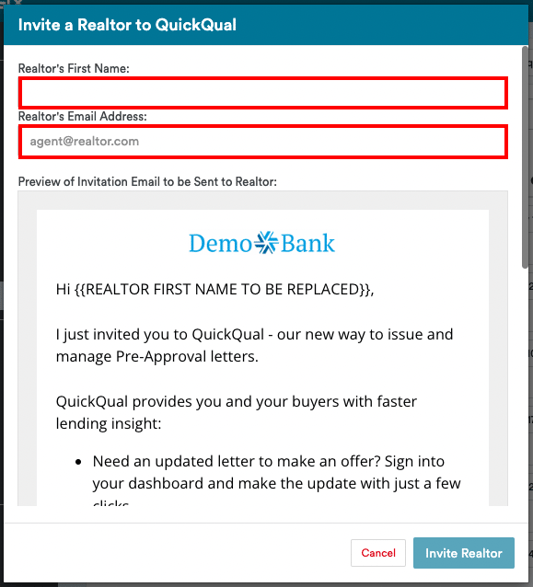
- You will be prompted to provide the following information:
- Send the invitation
- After entering the required details, simply click the "Invite Realtor" button and the invitation will send in real-time!
- Realtor's Experience
- Your real estate agent will receive an invitation along with an introduction to QuickQual:
- When your agent clicks to open their free account, they will:
- See a video that explains QuickQual.
- Be prompted to enter their email address.
- Once the account set up is complete, they will have access to a "Patrick Purchaser" sample QuickQual to use as a test case and familiarize themselves with QuickQual.
- Your real estate agent will receive an invitation along with an introduction to QuickQual:
By following these simple steps, you can introduce your real estate agent to QuickQual and provide them with the resources they need to get started. This will help them become well-acquainted with the tool before sending you their first referral for a real client!