Navigate the Filter and Sort function in QuickQual
Let's walk through the steps of using the filter and sort features within your QuickQual menu. Follow these steps to efficiently manage your active and expired QuickQuals:
1. Navigate to Your My QuickQuals Page:-
- Start by accessing your My QuickQuals page, where you'll find tiles for all your active clients. If you scroll down to the bottom, you can view your expired QuickQuals.
- Start by accessing your My QuickQuals page, where you'll find tiles for all your active clients. If you scroll down to the bottom, you can view your expired QuickQuals.
-
- Utilize the search bar at the top to narrow down results by borrower or real estate agent, helping you locate a particular QuickQual quickly.
- Utilize the search bar at the top to narrow down results by borrower or real estate agent, helping you locate a particular QuickQual quickly.
-
- Located at the top is the "Filter and Sort QuickQuals" tab. Click to open this feature.
- Located at the top is the "Filter and Sort QuickQuals" tab. Click to open this feature.
-
- Keep in mind: For loan officers, the search is limited to their own files. If you're a manager or admin, use the "Filter by Loan Officer" dropdown to search for different loan officers.
- Additional dropdowns allow you to filter by creator, real estate agent, or file status. You can also sort files based on the date issued or most recently updated.
- Keep in mind: For loan officers, the search is limited to their own files. If you're a manager or admin, use the "Filter by Loan Officer" dropdown to search for different loan officers.
-
- Pay attention to the "Filter by Status" option. By default, the My QuickQuals page displays both active and expired QuickQuals. QuickQuals expired for 120 days are moved to a disabled category.
- Pay attention to the "Filter by Status" option. By default, the My QuickQuals page displays both active and expired QuickQuals. QuickQuals expired for 120 days are moved to a disabled category.
-
- If you need to find an older QuickQual not appearing on the list, use the "Filter by File Status" option.
- Select "Show Disabled" to view all older, archived QuickQuals.
-
- QuickQuals are never deleted; they are moved to a disabled status after 120 days.
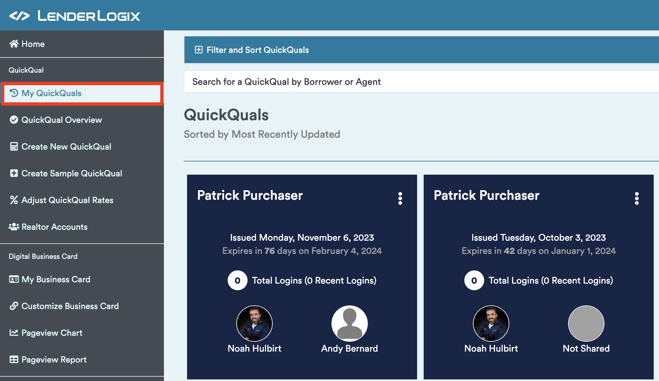
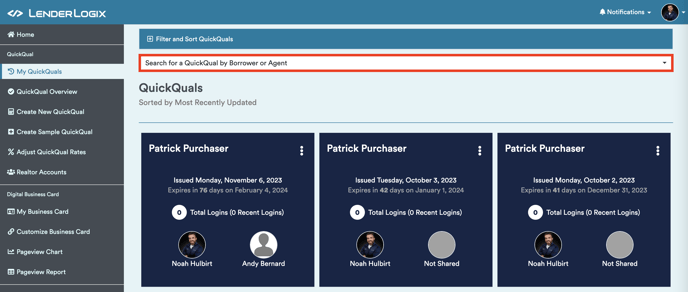
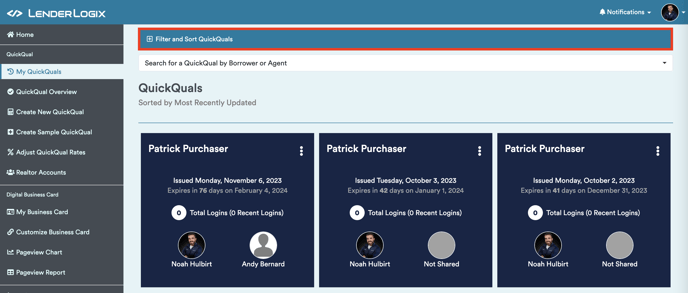
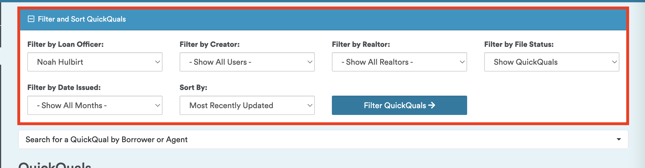
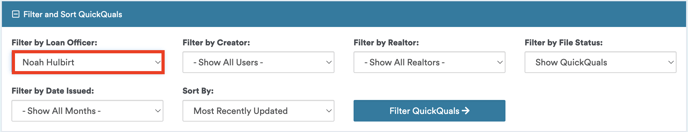
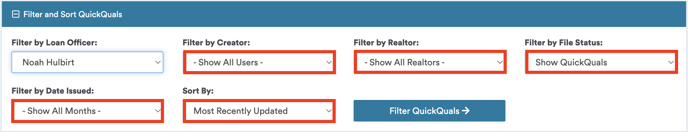
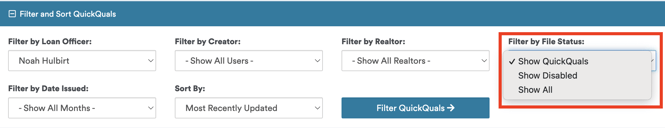
-png.png?width=515&height=371&name=image%20(2)-png.png)