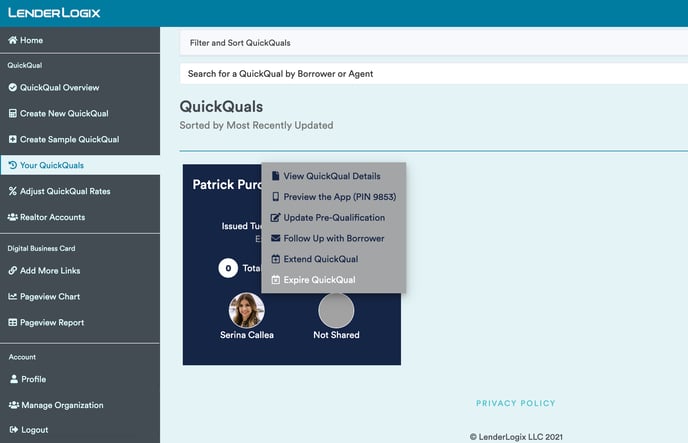📝 📸 Is there an expiration date for each QuickQual issued?
Loan Officers can expire, extend and disable a QuickQual at any point from their dashboard following these steps.
Yes! Your Admin sets how many days a QuickQual has to expire in the Manage Organization navigation option on the left-hand side of the dashboard.
You, as the Loan Officer, can expire, extend and disable a QuickQual at any point. Select the QuickQual Overview navigation option on the left-hand side of your dashboard and view the QuickQual Details page. From here you can click the Expire, Extend or Disable buttons.
You can also adjust the number of days left until a QuickQual expires by clicking on the number of days and updating it here. You will never be allowed to extend it past the limit set by your Admin but you can adjust as you need.
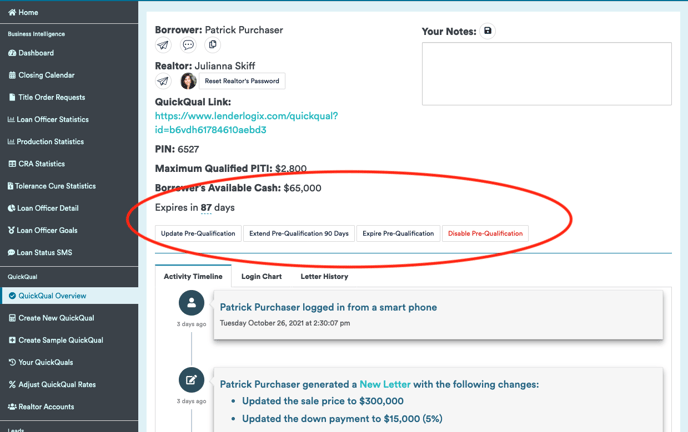
Once a QuickQual expires, the borrower and Realtor can still play with the adjustable calculator, but will not be able to issue a letter until you (the Loan Officer) extends it. You will receive an email 10 days prior to the letter expiring and then 1 day before it officially expires.
You can also expire and extend a QuickQual from the Your QuickQuals page. Select the QuickQual you'd like to adjust and click the ellipsis (three dots) in the upper right-hand corner and choose "Expire QuickQual" or "Extend QuickQual."