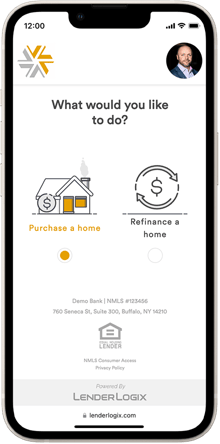I was notified that an application was completed however there isn’t a lot of information in the file?
You may have received a notification that an application was submit but you only see the basic information.
If you were notified that an application was completed but the file in Encompass® appears to be incomplete, there are a few reasons why this could be happening.
First, it's important to note that the file is created in Encompass® when the borrower completes "Part One" which includes basic questions such as Purchase/Refi, Occupancy Type, Property Type, and Borrower Contact Information. The borrower then goes on to answer additional questions (Income, Asset, etc.) and the file is subsequently updated with that information. So if the borrower has not yet completed "Part Two," the file may appear incomplete.
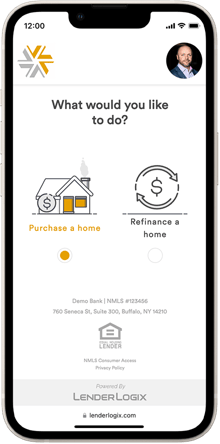
It's also possible that if the borrower abandons the application, "Part Two" would not be completed, resulting in an incomplete file. If this happens, the loan officer can reach out to the borrower to encourage them to complete the application or the loan officer can enter the information directly into Encompass.