📝 📸 How do I enable Seller Concessions?
If you have a borrower that needs to use Seller Concessions, it's easy to enable in QuickQual
You can easily enable Seller Concessions for any borrower that may want to utilize them when purchasing a new home. Simply login to QuickQual and select the Enable Seller Concessions checkbox for the borrower in question.
QuickQual takes care of enforcing all of the appropriate limits when it comes to Seller Concessions (like 3% max on a Conventional loan with less than 10% down).
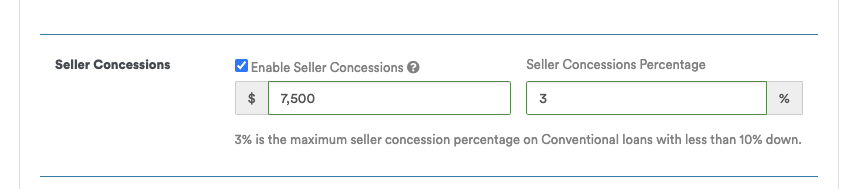
Once you've enabled Seller Concessions, your borrower will see a new field appear on their interface where they can easily update the Seller Concessions amount as they see fit.
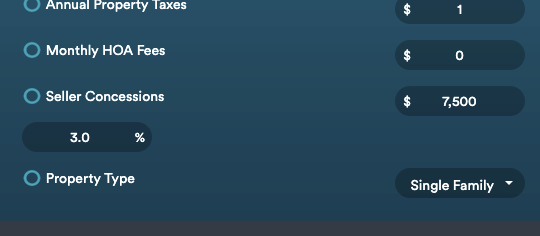
If your borrower utilizes Seller Concessions you will also see a line appear on your PDF letter stating that the borrower is relying on Seller Concessions.