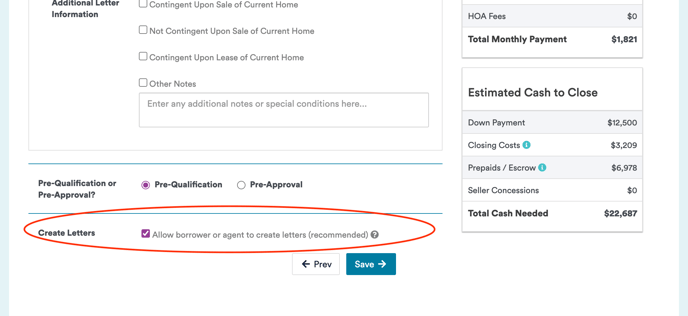📝 📸 How do I stop sharing QuickQual with a borrower or Realtor?
To stop sharing a QuickQual with a borrower and/or Realtor, uncheck the "Create Letters" box on Step 3 of the Loan Information Screen
You can stop sharing your QuickQuals with borrowers and Agents on Step 3 of the Loan Information page. Scroll down to the "Create Letters" field and uncheck the box that reads "Allow borrower or agent to create letters." Once unchecked, they may still adjust the fields on their calculator but cannot generate any pre-qual or pre-approval letters.