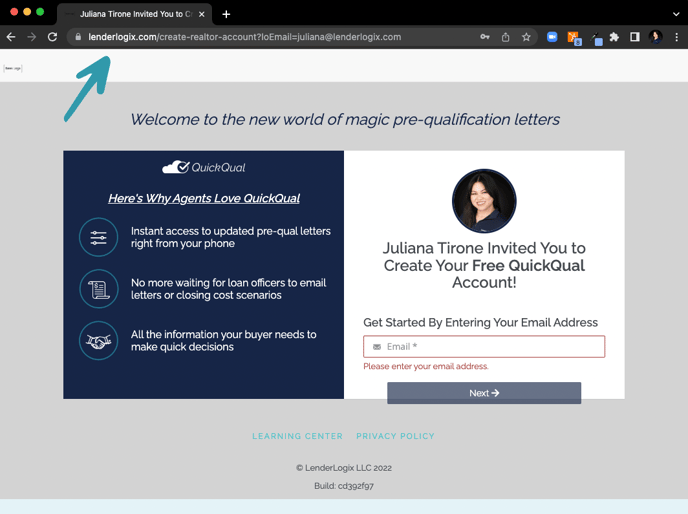📝 📸 How do I find my Realtor Signup link?
Have your Realtors sign-up for a QuickQual account even if they don't have a live client working with you yet.
If you have Realtors you regularly work with but aren't working on an active deal together, have them sign up for a QuickQual Account with your personal sign-up link. As long as your Realtors sign up for a QuickQual account through your personal sign-up link, their dashboard will include a Sample QuickQual which they can use to practice changing fields on the calculator and generate letters.
- Log in to your QuickQual account
- Use the menu on the left to select "My Business Card." This will open a new tab with your Digital Business Card (DBC).
- Click on the "For Real Estate Agents" button and then select "Need a QuickQual Account? Create One Now!"
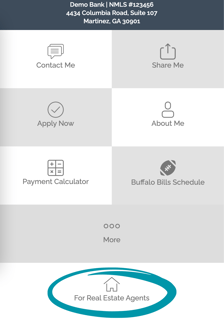
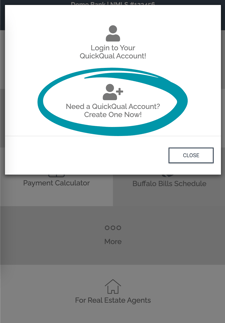
- From here, you can copy the URL from the Address/Search Bar
* You can also share your DBC link with your realtors and direct them to follow the steps above. This way they have access to your DBC and can easily login to their account with the same "For Real Estate Agents" button.