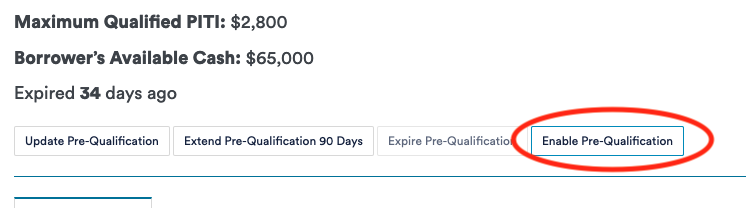📝 📸 How do I Archive or Delete a QuickQual?
Archive a QuickQual at any time to disable access
If you need to Archive a QuickQual, at any time you can do so from the QuickQual Details page.
- Get started by clicking on the "View QuickQual Details" link from the "Your QuickQuals" page.
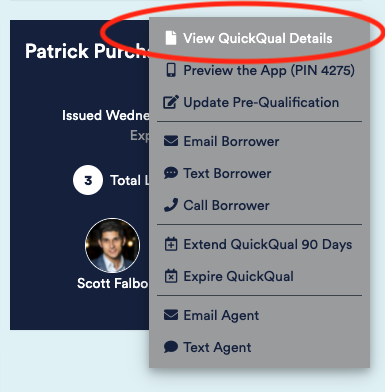
- From the QuickQual Details page, click the "Disable Pre-Qualification" (or Pre-Approval) button to disable this QuickQual. When a QuickQual is disabled, it is archived and can no longer be logged into by your borrowers and real estate agents. This QuickQual will also be removed from the default "Your QuickQuals" page, keeping your main page organized.
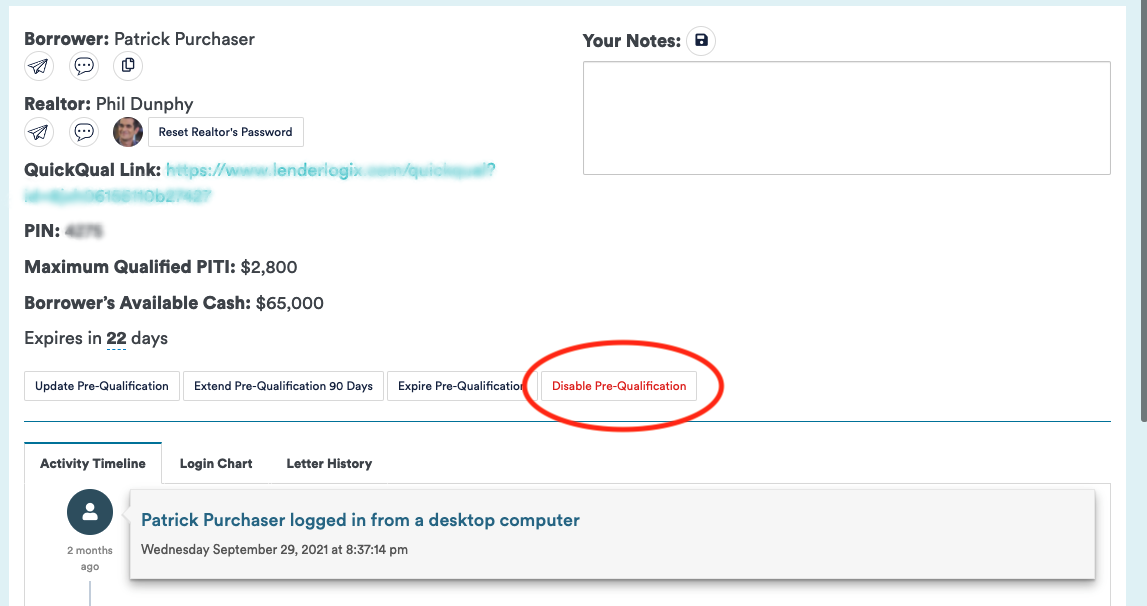
- If you need to view any of your Disabled QuickQuals, you can still access them by updating the filters on the "Your QuickQuals" page. Just click "Filter by File Status" and choose the option "Show Disabled" then click "Filter QuickQuals". Now you will see all of your Archived QuickQuals.
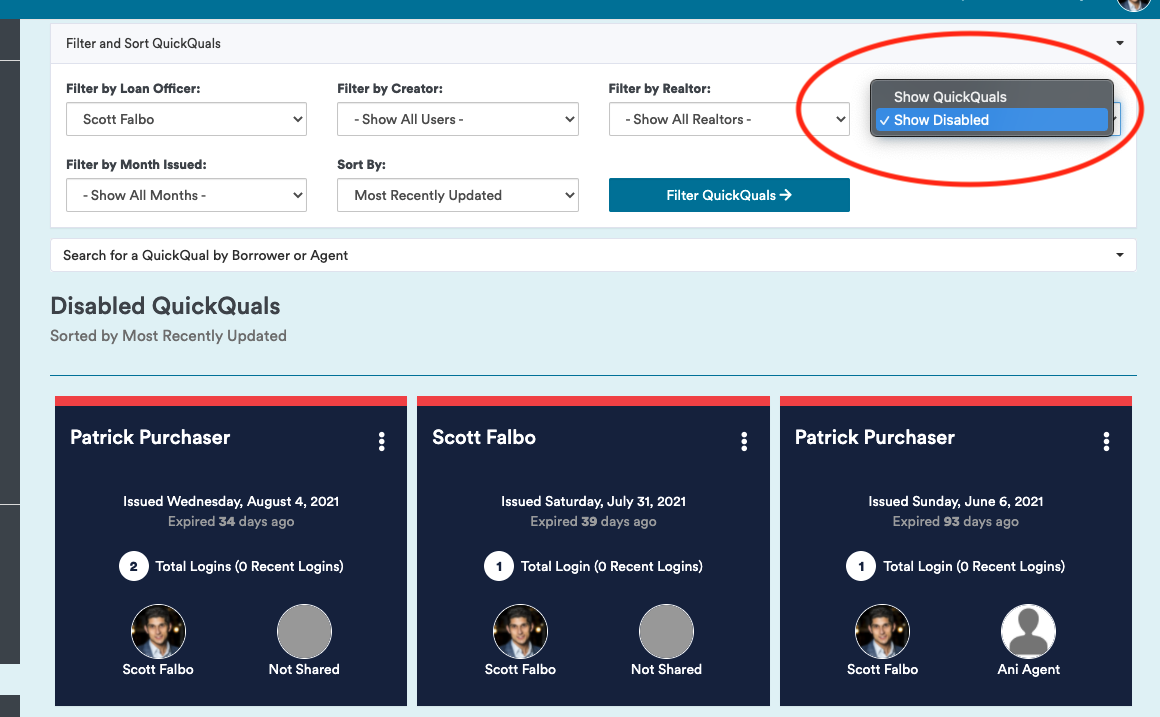
- If you need to re-enable a QuickQual just revisit the QuickQual Details page and click the "Enable Pre-Qualification" and your QuickQual will be re-activated.