How do I add a Grant to a QuickQual?
QuickQual offers the ability to add custom Grant or Credit programs to an individual mortgage scenario.
QuickQual provides the flexibility to add a Grant to a specific loan scenario as either a flat dollar amount or as a percentage of the Sale Price or the Loan Amount. When using a percentage based Grant you can even cap the dollar amount limit so that the grant will never exceed that dollar amount.
To get started, check the "Additional Credit or Grant" checkbox on Step 3 of the QuickQual process. After checking this checkbox, additional options will appear allowing you to configure the Grant program just as you need it to be for this borrower and this loan scenario. 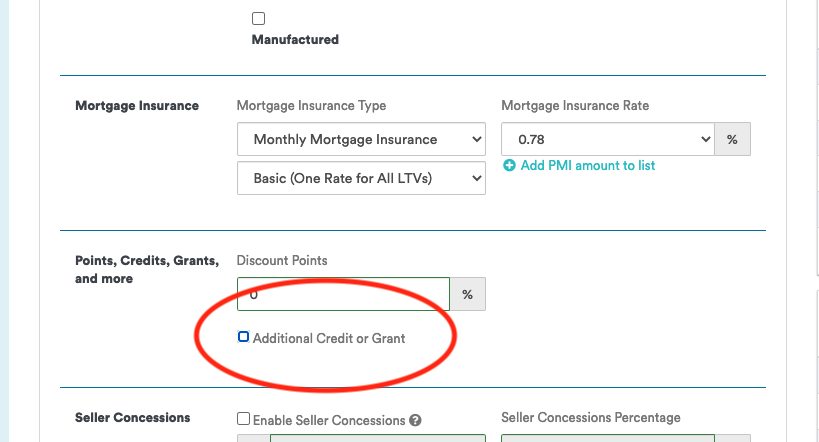
Now enter all of the specific details of the Grant:
-
- Enter the name of the Grant - this will be displayed to the borrower so make sure you enter this exactly as you would like the borrower to see it.
- Enter the amount of the Grant and click the dropdown to select whether this Grant is a flat dollar amount (the default) or a percentage of the Sale Price or the Loan Amount.
- If you selected a percentage based Grant you can enter the maximum dollar amount for which this Grant will be capped. If you leave this field empty or input a "0", the Grant will not be capped at any dollar amount and will adjust as Sale Price and Loan Amount change.
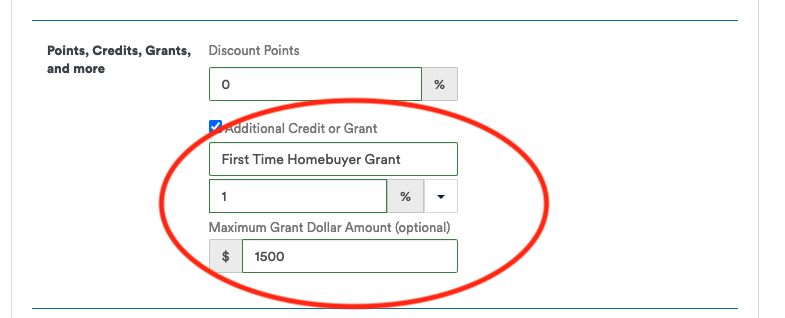
One of the great features of custom Grants is that if you are creating a QuickQual with multiple scenarios, you can add a Grant to one of the scenarios and leave it off of another scenario - giving your customers all of their specific options to evaluate right at their fingertips.
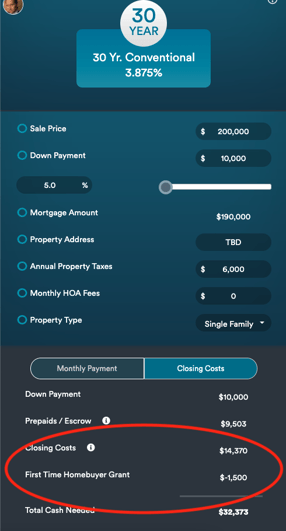
For advanced users, you can even enter a negative Grant amount - essentially making this Grant a Fee that would be added to the loan costs. Just be sure to give this an appropriate name so that it appears to the borrower correctly.
With all of the flexibility offered by the custom Grant option in QuickQual, you can tailor each and every QuickQual to your customers' specific and unique needs.