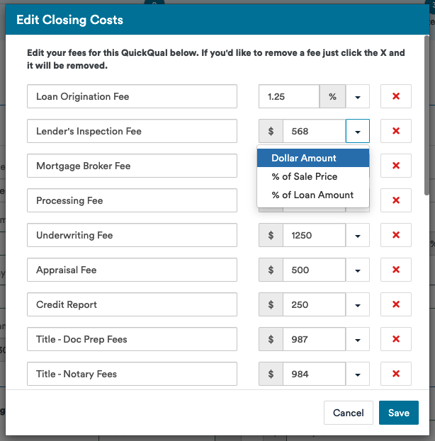Percentage Based Fees for Closing Costs
Loan Officers can adjust fixed fees from the Estimated Cash to Close summary on their Loan Information page
Navigate to your Estimated Cash to Close summary on the right-hand side of your screen and select the light blue "edit" link (previously an "i" icon) next to the "Closing Costs" title.
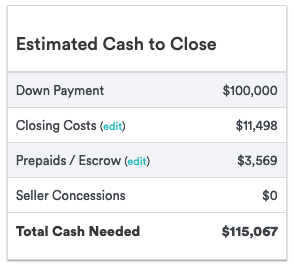
Once selected, you can then adjust any of the fees available in this window. New to QuickQual users, you can now toggle between Dollar Amount fees and Percentage-Based fees.